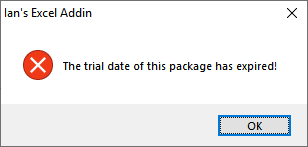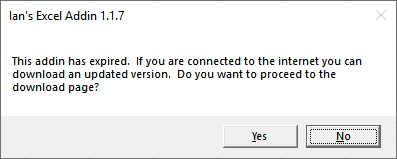This version of the software has expired
- jateenc
- Topic Author
- New Member
-

Less
More
02 Apr 2019 15:32 #1
by jateenc
This version of the software has expired was created by jateenc
Hi guys
Can some one please assist im trying to upgrade this software, i run the updated installer but keep getting the "This version of the software has expired"
please assist
thanks
Can some one please assist im trying to upgrade this software, i run the updated installer but keep getting the "This version of the software has expired"
please assist
thanks
Please Log in or Create an account to join the conversation.
- Ian
- Offline
- Moderator
-

02 Apr 2019 21:32 - 02 Apr 2019 21:58 #2
by Ian
Replied by Ian on topic This version of the software has expired
Last edit: 02 Apr 2019 21:58 by Ian. Reason: Added images
Please Log in or Create an account to join the conversation.
- jateenc
- Topic Author
- New Member
-

Less
More
04 Apr 2019 10:38 #3
by jateenc
Replied by jateenc on topic This version of the software has expired
Hi Ian
Sorry for the late reply and thanks for the speedy response
i get the second message
Thanks
Sorry for the late reply and thanks for the speedy response
i get the second message
Thanks
Please Log in or Create an account to join the conversation.
- Ian
- Offline
- Moderator
-

04 Apr 2019 13:03 #4
by Ian
Replied by Ian on topic This version of the software has expired
Please ensure that Excel is closed and then try the following steps to install the latest version.
- Press the Windows + R keys to open the Run window
- Type %appdata%\Microsoft\Excel\XLSTART and press Enter. This will open Excel's startup folder in Windows Explorer
- Delete the file named ieaaddin.xlam
- Download and run the installer again
- Open Excel again and check if the updated version is installed
Let me know how it goes.
Regards,
Ian
Please Log in or Create an account to join the conversation.
- jateenc
- Topic Author
- New Member
-

Less
More
04 Apr 2019 15:13 #5
by jateenc
Replied by jateenc on topic This version of the software has expired
HI Ian
I tried the above and the newer version does not show up in excel please advise
thanks
I tried the above and the newer version does not show up in excel please advise
thanks
Please Log in or Create an account to join the conversation.
- Ian
- Offline
- Moderator
-

04 Apr 2019 15:52 - 04 Apr 2019 16:03 #6
by Ian
Replied by Ian on topic This version of the software has expired
What files are stored in the %appdata%\Microsoft\Excel\XLSTART folder?
It would assist if you could upload a screenshot of the folder.
It would assist if you could upload a screenshot of the folder.
Last edit: 04 Apr 2019 16:03 by Ian.
Please Log in or Create an account to join the conversation.