What's new on the menu? Quite a bit actually, with the new Excel ribbon based interface for a start.
The old menu driven interface for the add-in has been replaced with the user friendly Office style ribbon interface.
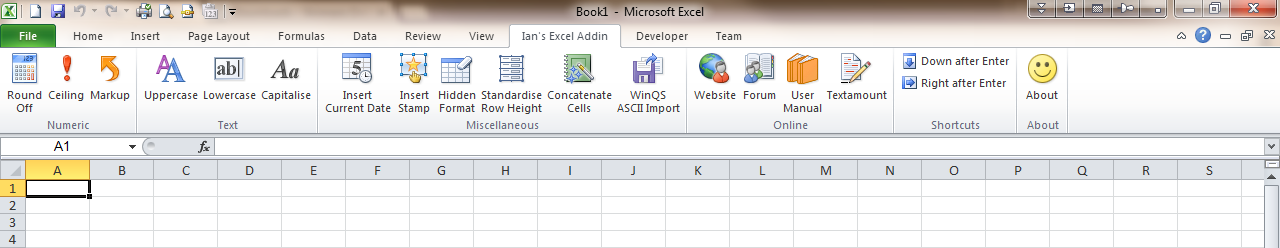 The new ribbon interface for Ian's Excel Add-in
The new ribbon interface for Ian's Excel Add-in
The new ribbon format is user friendly and a great visual improvement over the previous menu based system. By selecting the Ian's Excel Add-in tab in Excel, the functions available in the add-in are just a mouse click away.
The Ian's Excel Add-in tab has been structured in a logical way. The groupings match the structure of the user manual available on this website, grouping numeric, text and various other categories of functions.
It's not just user interface that has had an overhaul, there have been some changes under the hood as well. The WinQS ASCII import procedure is now more robust, and the code has been cleaned up to speed up some of the procedures.
Don't just take my word for it though. Head on over to the download area and grab the new version for yourself.
Previous versions of the add-in need to be removed when installing this new version. See the notes on the download pages for more information.
