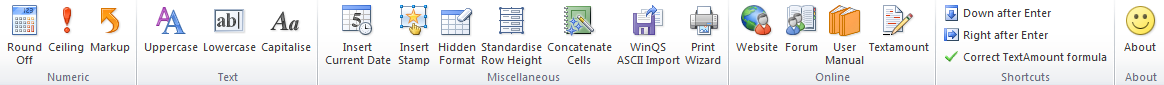
To paraphrase Johnny Nash, "I can see clearly now the grey is gone." The grey in question being the mysterious greyed out ribbon even when a workbook is open in Excel.
 The reason for greying out the ribbon when no workbooks are open is to prevent users from selecting options that require an open workbook to function correctly. Being able to select these options when there is no workbook open would result in all kinds of unattractive messages on the screen, and no doubt similarly unattractive responses from irate users. For those more adventurous types, the error messages in question can be experienced by using the older v0.1.1a of the addin.
The reason for greying out the ribbon when no workbooks are open is to prevent users from selecting options that require an open workbook to function correctly. Being able to select these options when there is no workbook open would result in all kinds of unattractive messages on the screen, and no doubt similarly unattractive responses from irate users. For those more adventurous types, the error messages in question can be experienced by using the older v0.1.1a of the addin.
The latest update of the addin, v1.0.3 available as of 10 June 2015, resolves this issue and the ribbon should only be greyed out if there are no open workbooks. If this is not the case, i.e. the ribbon is still greyed out for some reason even when a workbook or more is open, I encourage you to drop in at the helpdesk and let me know about it.

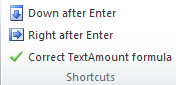 Another new feature added to the ribbon is the ability to correct corrupted TextAmount formulas automagically.
Another new feature added to the ribbon is the ability to correct corrupted TextAmount formulas automagically.
TextAmount formulas are usually corrupted (I use the term loosely) when Excel files containing the TextAmount function are opened and then saved by users using computers with the older version of the addin, or no version installed at all. The symptom is a cell displaying #NAME? instead of your beautifully worded number. The actual formula would have changed from something like =textamount(A3) to ='C:\Users\Tom\AppData\Roaming\Microsoft\Excel\XLSTART\ieaaddin.xla'!textamount(A3).
Instead of having to recreate the formula, or pick through the ruins of the now currupted formula to edit and correct it manually, simply select the cell and click on "Correct TextAmount formula" under Ian's Excel Addin tab.
 Yay, bright rainbows and pink unicorns for everyone!
Yay, bright rainbows and pink unicorns for everyone!
Ahem, sorry about that...
If these updates don't make you as happy as a kitten under a leaky cow, then let me know what will. Head on over to the General Comments & Suggestions forum and let me know how I can make the addin even better.
