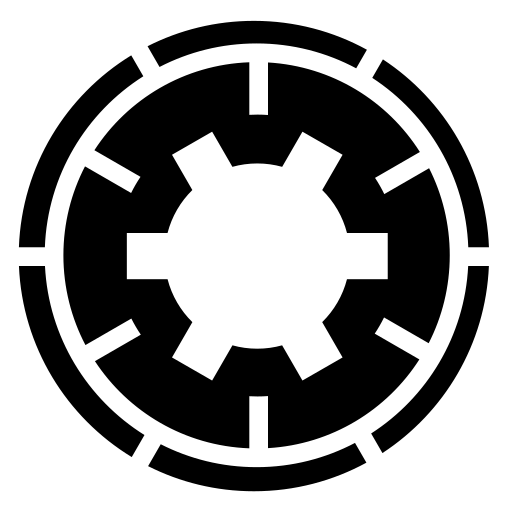#18 Ian's Add-in tab not visible
This is a public ticket
Everybody will be able to see its contents. Do not include usernames, passwords or any other sensitive information.
Latest post by on Tuesday, 24 May 2022 03:15 SAST
Friday, 22 April 2022 12:21 SAST
Friday, 22 April 2022 18:52 SAST
Hi Waseem,
It is possible that the add-in has become disabled. To check if this is the case, please follow the steps below.
In Excel select File > Options > Add-ins > Manage Excel Add-ins and check that Ian's Custom Excel Functions is ticked. The images below illustrate this sequence.
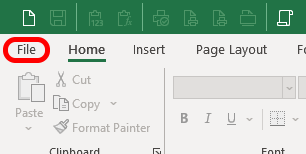
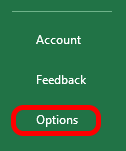
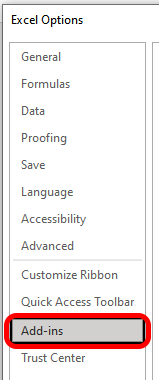
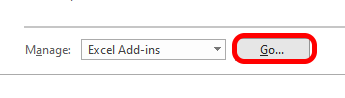
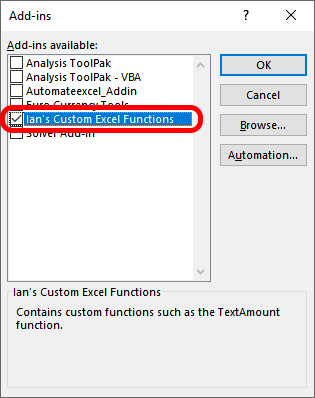
Saturday, 23 April 2022 11:40 SAST
Thanks for the response. Unfortunately the Ian's Custom Excel Functions is not seen in the options stated above. I have tried uninstalling the add-in and re-installing but seems my entire office is experiencing the same issue
Saturday, 23 April 2022 12:49 SAST
Okay, let's go back to basics then. Have a look at this Microsoft article on add-ins and let me know if it helps.
Tuesday, 24 May 2022 03:15 SAST