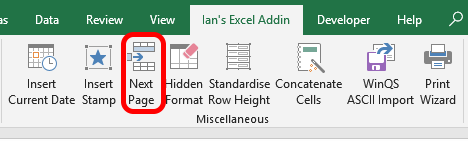Fill page with blank lines
- Mareli
- Topic Author
- New Member
-

Less
More
29 Jun 2016 09:16 #1
by Mareli
Fill page with blank lines was created by Mareli
Ian
Does this addin have a function or macro to fill a bill with blank lines if it shorter than a full page?
When I insert page breaks for a new bill and the bill is not a full page then I have to manually insert lines before the Carried to summary total to make the bills look uniform with each page filled up. I've seen macros in excel to do this function.
Is it something mentioned or asked before?
Would you consider incorporating this idea?
Mareli
Does this addin have a function or macro to fill a bill with blank lines if it shorter than a full page?
When I insert page breaks for a new bill and the bill is not a full page then I have to manually insert lines before the Carried to summary total to make the bills look uniform with each page filled up. I've seen macros in excel to do this function.
Is it something mentioned or asked before?
Would you consider incorporating this idea?
Mareli
Please Log in or Create an account to join the conversation.
- Ian
- Offline
- Moderator
-

29 Jun 2016 15:47 #2
by Ian
Replied by Ian on topic Fill page with blank lines
Hi Mareli,
Thank you for your post.
While there is no such macro in the current version of the addin, it does form part of the next major update to the addin. The whole process of totalling individual bills, summaries, etc. is being looked at.
Kind regards,
Ian
Thank you for your post.
While there is no such macro in the current version of the addin, it does form part of the next major update to the addin. The whole process of totalling individual bills, summaries, etc. is being looked at.
Kind regards,
Ian
Please Log in or Create an account to join the conversation.
- Mareli
- Topic Author
- New Member
-

Less
More
06 Sep 2018 10:26 #3
by Mareli
Replied by Mareli on topic Fill page with blank lines
Hi Ian,
Have it been considered to add a function to fill the bills with blank lines?
Regards
Mareli
Have it been considered to add a function to fill the bills with blank lines?
Regards
Mareli
Please Log in or Create an account to join the conversation.
- Ian
- Offline
- Moderator
-

07 Sep 2018 14:04 #4
by Ian
Replied by Ian on topic Fill page with blank lines
Hi Mareli,
There is no fully automated process yet, but I may have an interim solution which could be of use to you.
I'll provide details in the next few days.
Kind regards,
Ian
There is no fully automated process yet, but I may have an interim solution which could be of use to you.
I'll provide details in the next few days.
Kind regards,
Ian
Please Log in or Create an account to join the conversation.
- Ian
- Offline
- Moderator
-

10 Sep 2018 11:22 #5
by Ian
Replied by Ian on topic Fill page with blank lines
Hi Mareli,
The upcoming update of the addin, due to be released on 15 September, has the ability to insert blank rows to push content onto the next page.
Place the cursor in the row that you want to be the first row on the new page, select the Next Page icon from the addin menu, then give it a moment or two to complete. This needs to be repeated for each new page you want to create.
Let me know how it goes. All feedback is welcome.
Regards,
Ian
The upcoming update of the addin, due to be released on 15 September, has the ability to insert blank rows to push content onto the next page.
Place the cursor in the row that you want to be the first row on the new page, select the Next Page icon from the addin menu, then give it a moment or two to complete. This needs to be repeated for each new page you want to create.
Let me know how it goes. All feedback is welcome.
Regards,
Ian
Please Log in or Create an account to join the conversation.
- Mareli
- Topic Author
- New Member
-

Less
More
26 Nov 2018 07:55 #6
by Mareli
Replied by Mareli on topic Fill page with blank lines
Hi Ian,
Thank you for adding this function, it works perfectly.
Regards
Mareli
Thank you for adding this function, it works perfectly.
Regards
Mareli
Please Log in or Create an account to join the conversation.