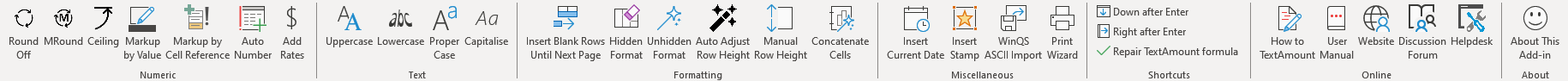#17 installer indicates Excell is open, when not
This is a public ticket
Everybody will be able to see its contents. Do not include usernames, passwords or any other sensitive information.
Latest post by Petra on Friday, 22 April 2022 11:59 SAST
Thursday, 21 April 2022 11:14 SAST
Hi Petra,
It may be that Excel has hung and its background process is still running.
To check this, please ensure that all of your work has been saved, then do the following:
Press the Ctrl+Alt+Delete keys simultaneously, then select Task Manager from the list shown on the screen.
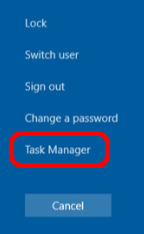
A window similar to the one below should appear.
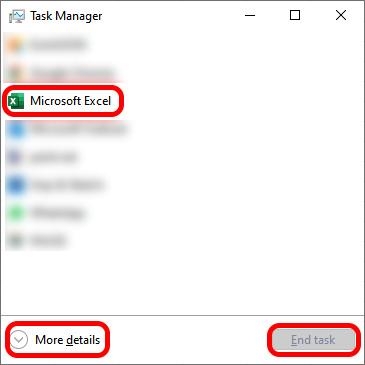
Select Microsoft Excel, then click on End task.
If Microsoft Excel does not appear in this window, click on More details, then search for Microsoft Excel in the extended list displayed.
Run the add-in installer again after ensuring that Microsoft Excel no longer appears in the Task Manager.
Kind regards,
Ian
Friday, 22 April 2022 11:59 SAST
I did this, but it did not help. But I then restarted the computer and retried and now I am sorted
Thank you. Amazing time saver