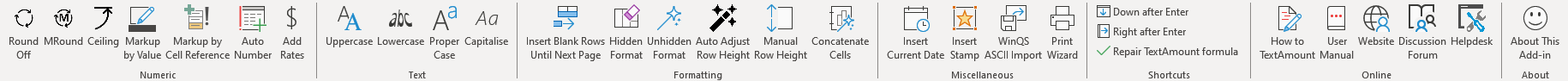Good Day,
I have difficulty updating the existing ad in. I do not know where to click to update the app.
Your help section for viewing existing tickets is also not working.
Regards
I have difficulty updating the existing ad in. I do not know where to click to update the app.
Your help section for viewing existing tickets is also not working.
Regards