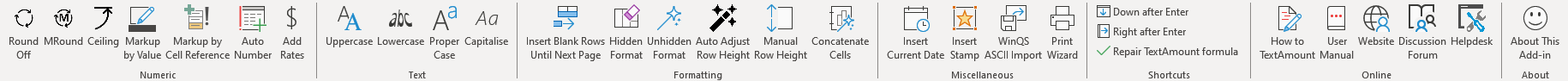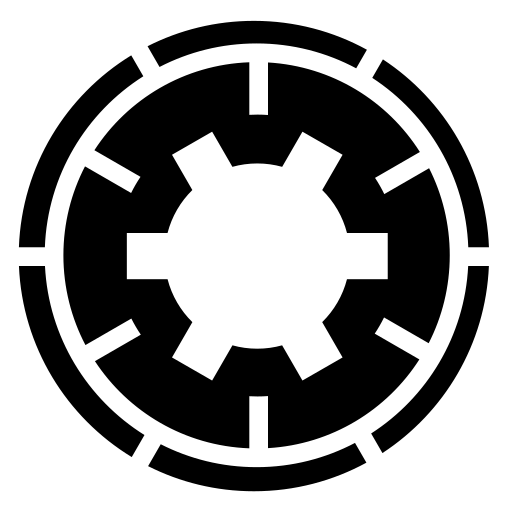Good day
I have recently received a new laptop which came with Office 365.
I downloaded the Add in with Installer however it doesn't reflect on Excel even after it is installed in the computer.
please urgently assist
I have recently received a new laptop which came with Office 365.
I downloaded the Add in with Installer however it doesn't reflect on Excel even after it is installed in the computer.
please urgently assist